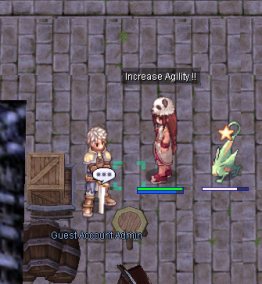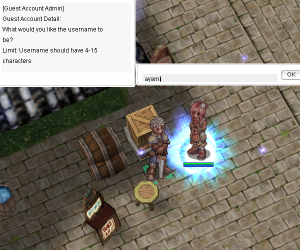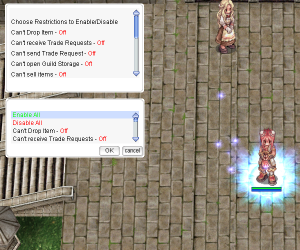Guest Account Admin
The Guest Account Admin NPC (oldnewpayon 43, 106) helps to create and manage guest account.
Users are allowed to create a “Guest Account” which allows them to share access of their characters to other users without compromising their account data. The person who is a guest on the account must have an active Master Account on Payon Stories server as well.
However, players must trust who they loan those characters out to. If a rule is broken on the Guest Account, then all accounts under that Master Account will face punishment as well. Guest Accounts still follow the “linked accounts” Player and Server rules.
! REMEMBER: Guest account or lend any items is up to the player's risk. Don't do it if you can't trust the other person. !
How to create Guest Account?
Speak to the NPC and open dialogue. Here you can click on "information" to get more info about how the whole guest system works. To create your Guest Account go to "Create Guest Account" and the NPC will ask you for a new username and password.
Note: Remember that every guest account has the prefix guest_[username]
As an example: above username will be guest_ayami
1. Enter the username of your guest account
2. Enter the password for your guest account
3. Reenter the password you just created
4. Enter the days until the guest account expires
5. Congratulations, you now have an account that can set permissions!
Once everything is done correctly, the guest will have to log in with the account you just created!