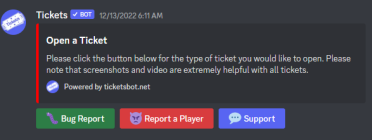Frequently Asked Questions
General and Server FAQs
Website
The official Payon Stories Website and Control Panel is at https://cp.payonstories.com/
Discord link
Payon Stories Discord is at the following link: https://discord.gg/N7gtBRWHNH
Payon Stories Staff
Payon Stories GMs and staff are listed in Payon Stories Staff. This list is also present at the discord in #staff-members.
Server Changes
See skill changes at Class Rebalance in our wiki or on the website https://cp.payonstories.com/?module=main&action=balancing in the website.
Server Rules
All rules regarding the Payon Stories server are located at https://cp.payonstories.com/?module=main&action=rules
How-To FAQs and other In-Game Questions
How to Create an Account
1. Go to https://cp.payonstories.com/?module=account&action=login&return_url=%2F%3Fmodule%3Dmaster%26action%3Dview to go to the login screen.
2. Register for a Master Account.
3. Login to your newly-created account and create a Game Account that will be used as your login details in-game!
- See rules regarding Account Creation regulations.
How to Report an Issue
The best way to Report an Issue is through the Payon Stories Discord. Check the above invite link if you are still not in the server's discord. Issues go through a ticket system as an organized way to report seen bugs, support, or even another player that is doing untolerated behavior on the server.
Reporting something to the GMs and Staff requires you to:
1. Be in the Payon Stories Discord
2. Go to the #open-ticket channel and follow the instructions indicated.
Job Skills and Guides
See Quest Guides for a list of job related quests such as Job Change Quests and Job Skill Quests.
How do I Reset my Stats?
See Stat Reset for more information.
Optional GRFs
Optional GRFs are located in
https://drive.google.com/file/d/1MdscdjBUlJqV1kiXgcF2Z-Ttv_XuMGiJ/view
These GRFs are the ONLY GRFs that can be used and approved by the staff to be used in-game. These aformentioned GRFs are:
- loweffect.grf
- silentpets.grf
- shortsongs.grf
- silentsongs.grf
There is also a readme.txt that is included in the zip file for more additional instructions.